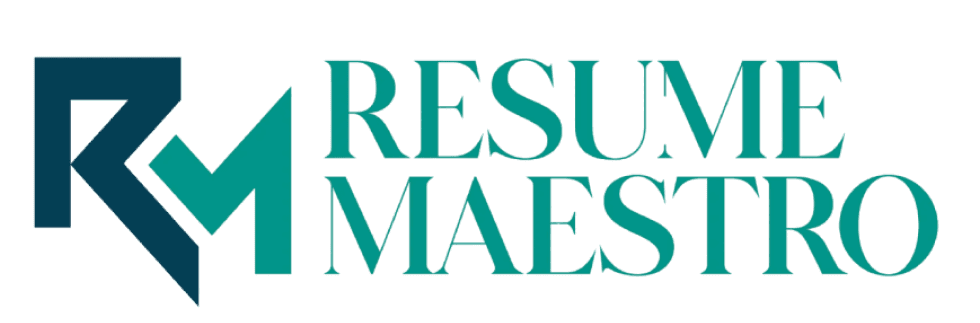How to Make ATS Friendly Resume
Technology has changed how we apply for jobs, making it essential to have ATS-friendly resume skills. Since most companies use Applicant Tracking Systems to screen resumes, using the right keywords and proper formatting is key to getting noticed and landing interviews.
Table of Contents
In this article, we will discuss some topics related to ATS friendly Resume:
- What is ATS?
- How to make an ATS-friendly resume?
- What format is used for an ATS-friendly resume?
- Why do campsites prefer ATS resumes?
- Which file is primarily preferable for resuming Word or PDFs?
What is ATS?
Recruiters or companies mostly use application tracking systems (ATS) for hiring. The application tracking system is software for recruiters or employers to filter candidates for job applications. As we know, the ATS system used by recruiters or companies sorts, scans, or ranks the job applications they receive for available vacancies.
Why should we use an application tracking system?
An ATS resume is formatted so an application tracking system can scan it and contains highly relevant keywords—often referred to as an applicant tracking system resume. A hiring manager is far more likely to see this type of CV, increasing the likelihood of job offers and interviews. Many organizations face more challenges in the hiring process. It helps organizations find or retain candidates that match the job requirements.
What format is used for ATS resume friendly?
Using an ATS friendly resume format is necessary for applying for employment. These formats filter the resumes and exclude the application according to the layout or keyword usage. Keep clear the essential format for your resume to make sure it passes ATS scanning.
Make use of common parts with special headings, such as “skills,”” education," and "experience." Keep clear of confusing designs, images, columns, etc.; some ATS software finds them difficult to understand. Use a compatible format with some bullet points to make reading easier. And used stick to standard typefaces like Arial or Times New Roman. Since.docx and PDF files are the most ATS-friendly formats, you should save your resume in one of these formats.
How do I create an ATS-friendly resume?
- Firstly, carefully read the job descriptions and identify the keywords that match your skills or experience.
- The second step in resuming sections, well-structured resuming, typically includes eight sections.
Contact information
Contact information should be at the top of the resume and include the full name, phone number, email, or linked-in profile. Make sure everything is up-to-date and professional. Below your full name, mention your target role with keywords to describe your strength.
Professional summary
For both freshmen and experienced candidates, I advised you to write a professional summary rather than carrier objectives. This will grab the recruiter's attention and keep the section concise and untailed to the job application.
Skills
A skills section is the most critical part your ATS resume is required to have. Insert one-, two-, or three-word sentences that relate to the keywords specified in the job description. List your skills; technical and soft skills should be entered in the skill section. Keep in mind these skills should be according to the job requirements.
For example, a candidate who’s applying for digital marketing. There are the following skills according to the job:
- Technical skills: SEO (search engine optimization), Google analysis, content marketing, Google ads, etc.
- Soft skills: creativity, communication skills, teamwork, etc.
Work Experience or Internships
You should include an established experience section after your summary if your job experience is relevant to your future career objectives. List your job title, employer's name, work location, and dates of employment for each position you held within the previous ten to fifteen years that are relevant. It is advisable to have multiple bullet points that apply keywords to highlight your most significant contributions and accomplishments in each position.
Education
Just below your summary, you could wish to include your education section if you recently graduated or don't have any work experience relating to your career aspirations. Please include the degree or diploma type, study area, name of the institution, and graduation date (if completed within the last five years). In your education section, if this experience was recent, you might also include highlights detailing relevant projects or classes.
Certifications, Projects, and Achievements
If you have certifications, projects, awards, or achievements, create a dedicated section for them. Again, use keywords and be concise. For your projects, mention your source, duration, and a short description of what you have learned.
Why do companies prefer ATS Resume?
There are many reasons that today’s business heavily relies on application tracking systems (ATS). The modern hiring process is more complicated than ever before, and not just because there are many job applications for a position. The reality is that many companies lack resources or a shortage of time and cannot filter candidates easily according to the job requirements. That’s why understanding what is ATS friendly resume is becomes essential for job seekers aiming to get noticed.
There are the following reasons to use ATS resumes by companies:
- Faster screening application
- Increased candidate engagement
- Improve cost per hire
- Improve the quality of hiring
- Easy communication among the candidates or managers
- Reduce time spent
ATS resume scanners provide companies with an automated way to shortlist candidates that meet the job requirements. It accomplishes that without possibly encouraging discrimination by disregarding attributes like age, gender, and color.
Which file is best for you to resume PDF/MS Word?
Before thinking about file type, it is essential to understand how to create a resume properly using effective ATS resume formatting. Once you have written a strong resume, you should deliver it in the most reputable and professional format possible. Word documents are easy to change, but PDFs are easy to secure and keep their formatting across a wide range of devices. A resume in PDF format will make the biggest impression on a potential employer.
When it comes to resume building, all files have some advantages or disadvantages. For the following reasons, PDF has the best options:
- Uploading PDFs is common and less annoying.
- Many operating systems and software programs can work together with PDFs.
- PDFs are static, and they cannot be readily changed.
- PDFs often have a more polished appearance.
If you are unsure about sending a resume in Word or PDF format, the answer to this issue depends on what your potential employer says. Be sure you are observing their particular requirements for job applications.
Key Takeaways:
- An ATS-friendly resume template is one that is easily readable by applicant tracking systems.
- More than 70% of resumes never see the light of a hiring manager's desk, so optimizing your resume for this first pass is important.
- Utilizing an online resume builder allows you numerous pre-formatted resume template options, all fashionable and ATS-readable.
- Use typical section headings such as "Work Experience" and "Education" to assist the ATS in correctly categorizing your data.
- Ensure you go through the job posting for keywords and phrases you can include in your resume to make it tailored to the particular position you're applying for.
- Optimization for ATS is essential, yet always write your resume with human readers in mind as well.
Recommended Reading:
Ready To Transform Your Resume?
Your dream job awaits!
Get started with a free resume review or browse our packages.